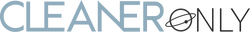Troubles Shooting
|
Problem |
Solutions(Check) |
|
The device does not work after turning on. |
Connect the device to charger, plug the charger to power outlet. Turn on the device. |
|
Charging indicator will not light up. |
Check the charger and USB cable connection. |
|
Device stops unexpected. |
Battery is used up. Get the device to be charged. |
|
Device is not working with fully charged. |
If the USB cable is broken or if the A/C adapter is faulty. If does not solve the problem, please contact with the manufacturer for repair/replacement. |
|
The device does not stop automatically. |
Turn off the power on the device again. If it does not solve the problem, please contact with the manufacturer for repair/replacement. |